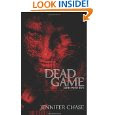Wednesday, September 22, 2010
Emily Stone's Crime Watch Tip #18 (Tools to Track Criminals in your Neighborhood)
Posted by Blogger at 8:38 AM 0 comments
Labels: Award Winning Author and Criminologist Jennifer Chase, Crime Tips, Emily Stone's Crime Watch Tips, helpful hints and tips, Informative, Neighborhood Tools
Wednesday, September 15, 2010
Emily’s Crime Watch – Tip #18 (Investment Scams)
- Work with trusted professionals.Ask for references on any broker or financial group you’re considering investing with and actually call these references. Make sure that your broker answers all your questions.
- Know when to hang up the phone.Ignore unsolicited calls. Never give out ANY personal information, even if they say they are representing your bank or credit card company.
- Take the time to really look at the proposal.Don’t make a quick, hasty decision. Allow it to sit and do your homework.
- Watch your credit cards.Always shred and carefully store any credit card receipts. Make it a habit to always review your credit card statements each month.
- Take a step back and know when you’re the most vulnerable.If you’re in a vulnerable situation, it can make it easier to fall victim to a scam. Know exactly what you’re investing in and take the necessary steps outlined above before you act. Don’t let fear drive your investment.
- Be wary of something that you want to hear.Anyone who is trying to sell something, even the legitimate ones, know how to make a hard sale based on people’s hopes and dreams. Listen, but make your decision on the entire picture with the “worst case” and “best case” scenarios.
- Remember, if it seems to good to be true, it probably is too good to be true.It’s generally best not to buy on a “hot tip” or when it’s offered to “only a select group of people”. Do your homework and only make investments that you can afford and afford to lose.
Author Blog: www.authorjenniferchase.blogspot.com/
Friday, September 3, 2010
Emily Crime Watch - Tip # 17 (Online Safety)

It’s difficult to find someone today who isn’t online surfing the Internet, exchanging email, and participating in online social networks. It’s incredible to realize how far we’ve come in our technology and communication activities within the past ten years.
With all the great technological advancement, there also comes the more devious aspects to it as well. Think about how you use your computer and what information you’ve shared.
There are some safety tips that everyone should be familiar with in their online environment to make it the most positive and fun experience.
General Tips:
*Understand how different networking sites work before you decide to . What are the benefits and downfalls? Know how others will view your pages and your information.
*Take charge of your profile and use controls over your information and restrictions to your page.
*Keep your full name, Social Security number, phone number, address, and any banking information private and to yourself.
*Post ONLY information that you feel comfortable with others seeing and knowing about you. Take the time to think about this before you post anything. Remember, you can’t take the information back once it’s posted.
*Trust your gut instinct if you have any suspicions or if someone threatens you. Report it to the police.
General Security:
*Don’t use public or shared computers for online banking transactions.
*Never give out your account information or passwords.
*Be cautious about opening any attachment or download from emails regardless of who sent them. Make sure that you have an up to date virus software, spyware, and firewall on your computer.
*Delete junk mail without reading it.
*Don’t “unsubscribe” to unwanted or unsolicited emails. This just alerts senders that they’ve reached a valid email address. Don’t sign up for free offers.
Parent Alert Tips:
*Teach your children about privacy and personal information. You can encourage them to post information only with your permission and supervision.
*Explore the Internet with your children and keep the computer in a common area.
*Show your children the difference between and advertisement and entertainment.
*Be aware of places your child is using on the Internet, such as friend’s house or library. Consider safeguarding options, such as blocking, filtering and monitoring.
*Discuss with your children if they ever feel threatened or uncomfortable to tell an adult immediately.
Helpful websites for more information:
Federal Trade Commission
www.OnGuardOnline.gov
ConnectSafely
www.connectsafely.org
Cyberbully411
www.cyberbully411.org
GetNetWise
www.getnetwise.org
Internet Keep Safe Coalition
www.iKeepSafe.org
Jennifer Chase
Author & Criminologist
Wednesday, September 1, 2010
Readers Favorite 2010 Winners Announced, "Dead Game" won Bronze Award for Fiction/Thriller!
 "Dead Game"
"Dead Game"An Emily Stone Novel
In this Video Game, ‘Game Over’ Means You’re Dead
In her independent efforts to catch child killers, Emily Stone discovers the evidence that the cops can’t—or won’t—uncover. Now, this covert In her independent efforts to catch child is back on the hunt for the world’s most sick and twisted murderers. But even with help from ex-police detective Rick Lopez, this time she’s facing her most dangerous opponent yet.
The headlines in the San Jose Mercury News blare updates on a serial killer who seems able to slaughter with impunity. Men, women—it doesn’t matter; the victims serve only to satisfy a perverted need to kill. The killer watches the moment of death on multiple computer screens, over and over again. The only connection is that they’re all devotees of the latest video-game craze—a sophisticated brain-puzzler called EagleEye.
When the killer goes after Lopez’s law-enforcement mentor, Lopez and Stone decide to give the cops a little extra, unsolicited help. What follows takes them deep inside a shocking high-tech world, a kind of social-networking community for serial killers. But when they start getting too close to the truth, all hell’s going to break loose.
Now, Stone and Lopez become the killer’s next target as Stone must make a difficult decision to leave the ones she loves in an all-or-nothing effort for survival. Can they stay alive long enough to blow the whistle on this unlikely perpetrator?
"Dead Game" is available in ebook, paperback, and Amazon Kindle. You can get your discounted, autographed copy by ordering directly from my blog! (On the right side of the blog)
Author and Criminologist
Jennifer Chase
Posted by Blogger at 4:54 AM 0 comments
Labels: "Dead Game" Award Winning Thriller, Author and Criminologist Jennifer Chase, Emily Stone, Rick Lopez