
It’s difficult to find someone today who isn’t online surfing the Internet, exchanging email, and participating in online social networks. It’s incredible to realize how far we’ve come in our technology and communication activities within the past ten years.
With all the great technological advancement, there also comes the more devious aspects to it as well. Think about how you use your computer and what information you’ve shared.
There are some safety tips that everyone should be familiar with in their online environment to make it the most positive and fun experience.
General Tips:
*Understand how different networking sites work before you decide to . What are the benefits and downfalls? Know how others will view your pages and your information.
*Take charge of your profile and use controls over your information and restrictions to your page.
*Keep your full name, Social Security number, phone number, address, and any banking information private and to yourself.
*Post ONLY information that you feel comfortable with others seeing and knowing about you. Take the time to think about this before you post anything. Remember, you can’t take the information back once it’s posted.
*Trust your gut instinct if you have any suspicions or if someone threatens you. Report it to the police.
General Security:
*Don’t use public or shared computers for online banking transactions.
*Never give out your account information or passwords.
*Be cautious about opening any attachment or download from emails regardless of who sent them. Make sure that you have an up to date virus software, spyware, and firewall on your computer.
*Delete junk mail without reading it.
*Don’t “unsubscribe” to unwanted or unsolicited emails. This just alerts senders that they’ve reached a valid email address. Don’t sign up for free offers.
Parent Alert Tips:
*Teach your children about privacy and personal information. You can encourage them to post information only with your permission and supervision.
*Explore the Internet with your children and keep the computer in a common area.
*Show your children the difference between and advertisement and entertainment.
*Be aware of places your child is using on the Internet, such as friend’s house or library. Consider safeguarding options, such as blocking, filtering and monitoring.
*Discuss with your children if they ever feel threatened or uncomfortable to tell an adult immediately.
Helpful websites for more information:
Federal Trade Commission
www.OnGuardOnline.gov
ConnectSafely
www.connectsafely.org
Cyberbully411
www.cyberbully411.org
GetNetWise
www.getnetwise.org
Internet Keep Safe Coalition
www.iKeepSafe.org
Jennifer Chase
Author & Criminologist
Friday, September 3, 2010
Emily Crime Watch - Tip # 17 (Online Safety)
Subscribe to:
Post Comments (Atom)



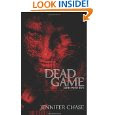




0 comments:
Post a Comment